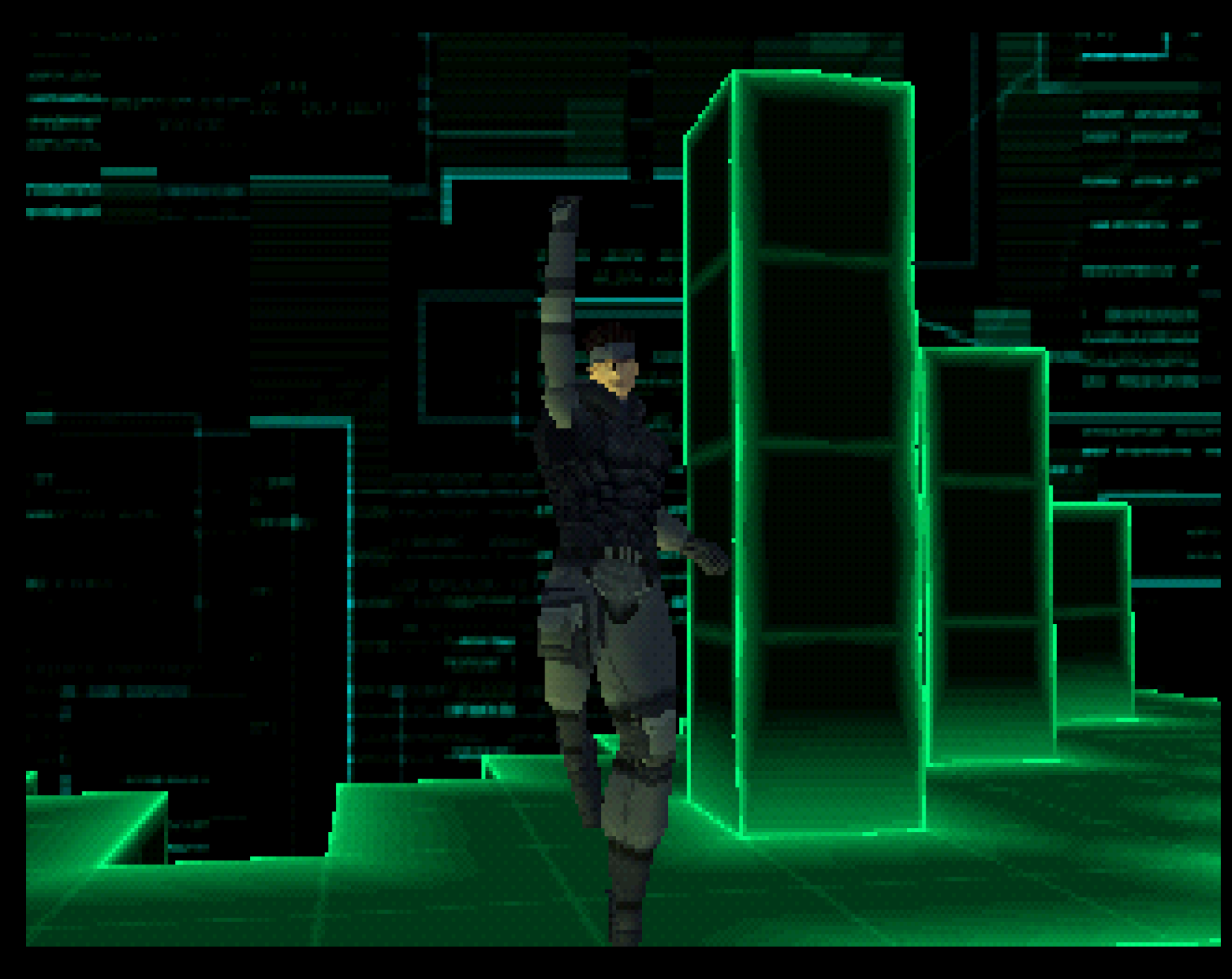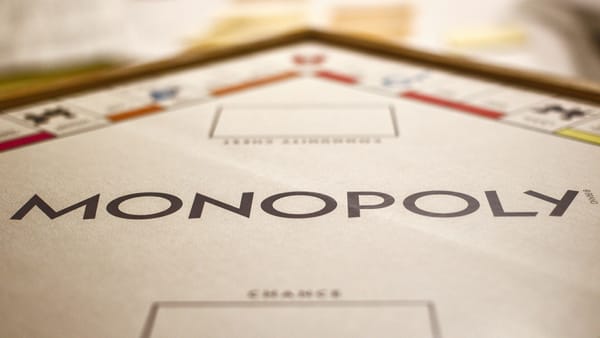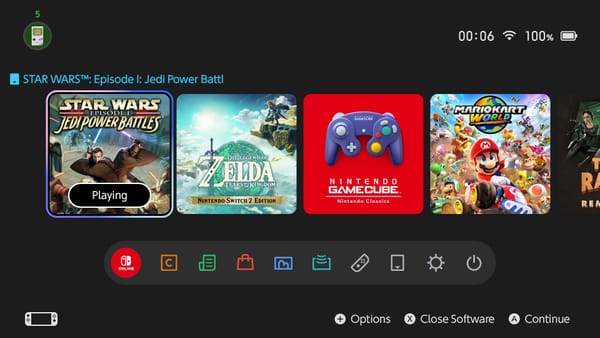Springboard's Best App Picks – April 2025

April is a time when rumors are starting to come thick and fast about the latest software updates that power Apple's devices — iPhone, iPad, Mac, and plenty more. However, there are always new apps and app updates to try out until Apple shows its hand.
I got plenty of nice comments from last month's first App Picks — thank you. Although Apple seems to be losing some goodwill, and perhaps some good designers after seeing the WordArt effort for the WWDC 2025 logo, developers are still going strong, as the below apps prove.
feeeed
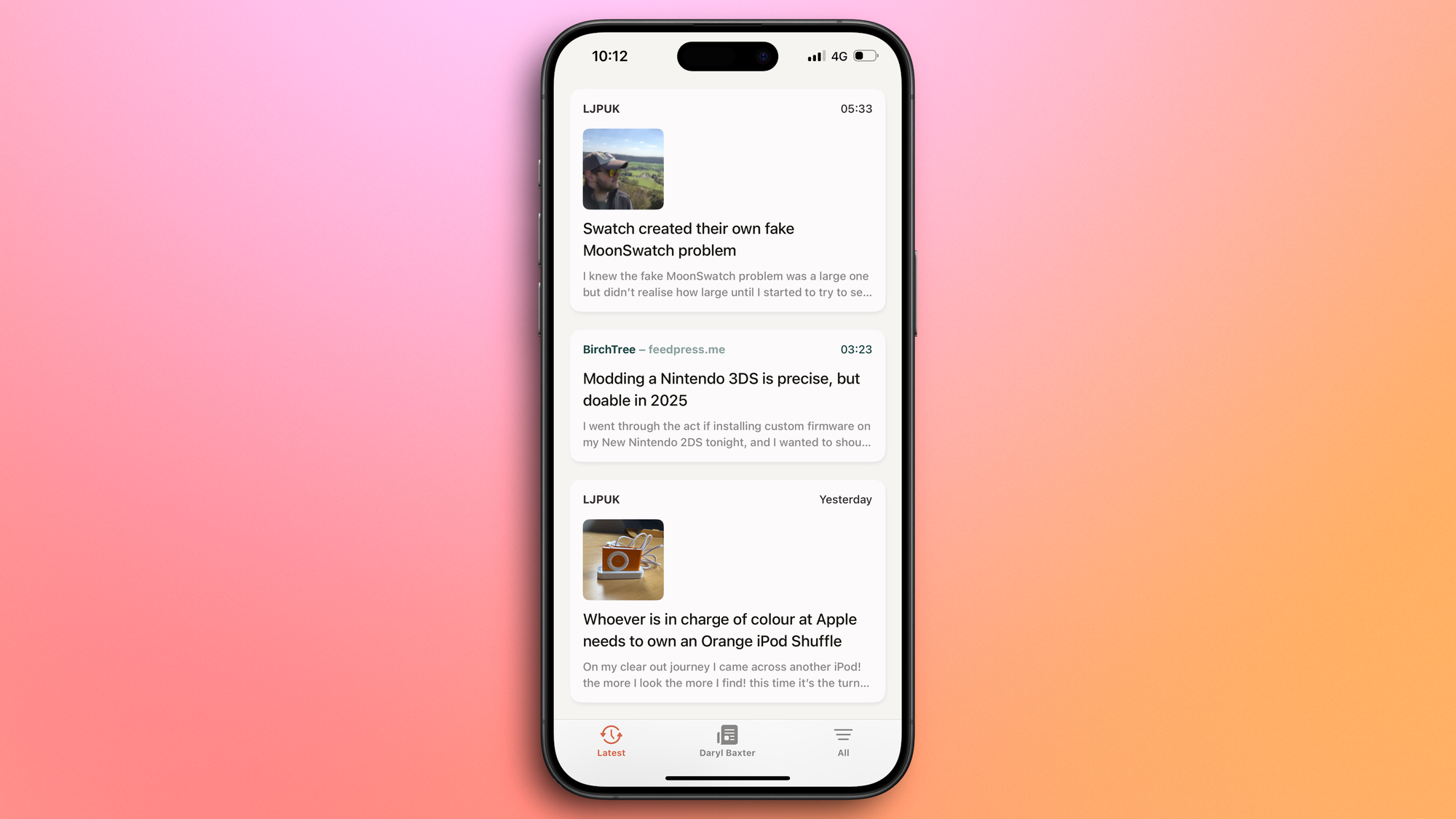
I've never gotten on with RSS apps. To me, they've always tried to offer something more to power users who have been using the RSS standard for years, but not for those, like me, who would check the latest news by clicking on the bookmarks in their web browser or checking social media.
But with social networks still in flux, I wanted to use something that didn't rely on me checking Bluesky and other sites. feeeed, a free RSS app developed by James Parrott, has already solved this dilemma. I simply go to All > Subscribe at the bottom of the app, search for the news and blog sites I check out daily, and add them. Right away, I've got a scrollable feed, and it's great. No fuss, no confusing power features, just to the point — something that I think some apps sometimes miss the point of.
Acorn
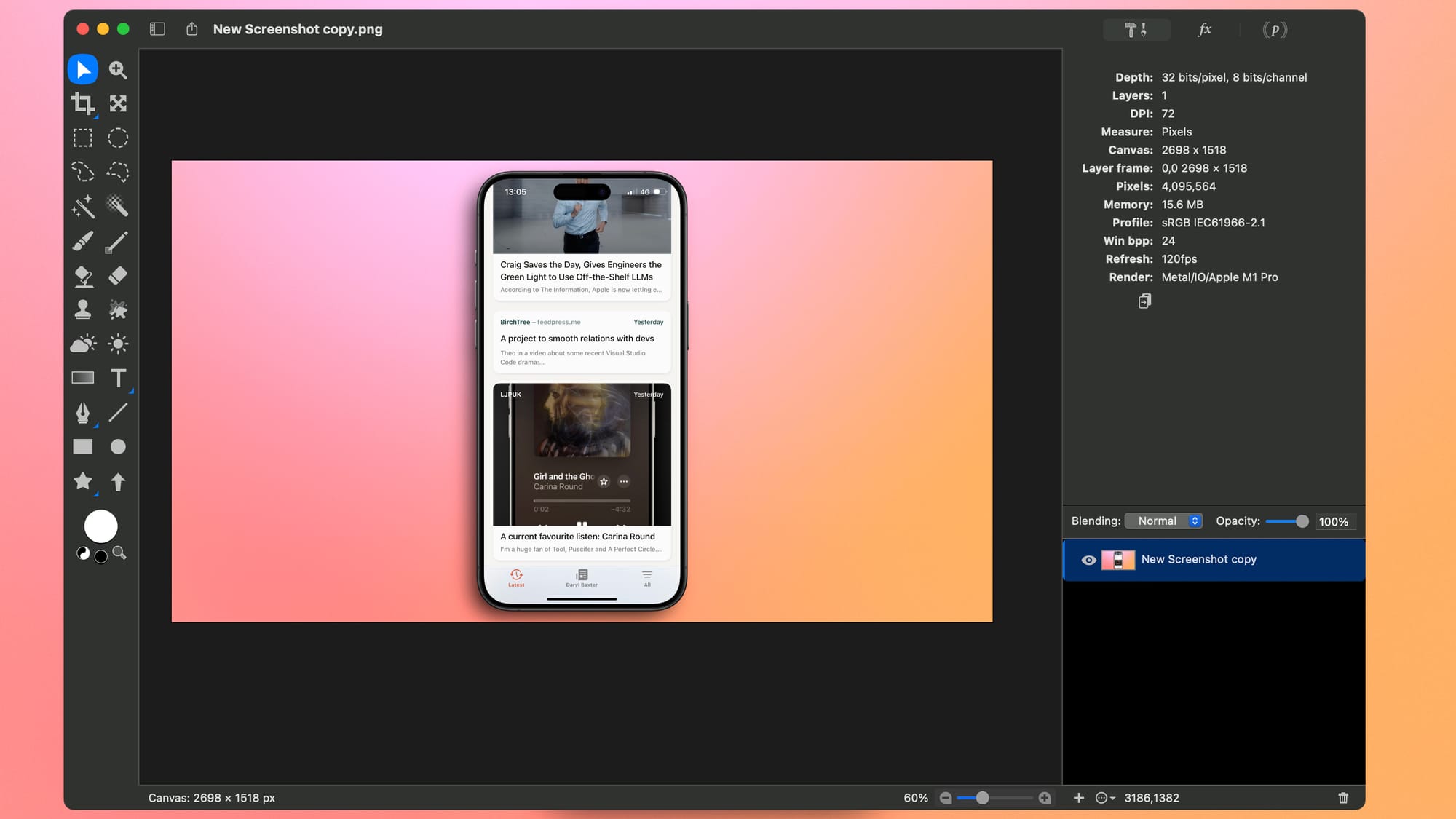
During my time at Future, I had to make hundreds of banners on my Mac to make sure they were 1920 x 1080 every time. But this also meant having to use an image editing app to do it, such as Adobe Photoshop. Unfortunately, even in 2023, the app was very slow to use, and its overbearing effort to push several AI features drove me away. I tried out Photopea, a free editor on the web. But five ads that changed every 10 seconds slowed everything to a crawl, and I would usually lose progress midway on some photo edits.
In December 2024, I was looking for a replacement and stumbled across John Gruber's post about Acorn, developed by Flying Meat. Within the hour, it replaced every photo editing need I had, and it was fast! Its user interface looks as if it's integrated into Apple's Photos app, so it was easy to pick up. The export options are fantastic, and being able to just make an image and save it is such a simple affair now. It's been four months, and all I use for a quick or long photo edit is Acorn — there's no going back. You can download Acorn with a free 14-day trial, and after that, it's $24.99 / £18.85 as a one-off payment to use forever.
Rain Viewer

It's fair to say that there are plenty of weather apps in the App Store. But, living in the UK, you do experience a fair amount of rain, and to use an app that focuses on that type of weather more than the rest is a smart idea.
This is where Rain Viewer comes in. Developed by MeteoLab Inc, I can track the start and end times of rain, formations, paths of storms, nearby rain, and much more. There's a lot of customization for the map, too, such as precise colors, animations, radar opacity, and more. Rain Viewer is a fantastic app overall — well-designed, plenty of detail, and tremendously useful. A Premium tier also lets you add more locations, go back in time for up to 48 hours, and use more detailed overlays for £3.99 a month or £14.99 a year. If you live somewhere with heavy rain, RainViewer is the perfect app to help track it.
GeoSort

Geosort, developed by Gary Ismay, has already found a place on my iPhone's home screen. At first glance, the game looks like a mix of Bejewelled, Dr Robotnik's Mean Bean Machine, and Tetris, but it's different enough to be a game of its own.
Available for $0.99/£0.99, all you have to do is match the shapes to score points. Geosort offers different modes, too, such as Timed, Endless, Limited Moves, which only gives you 50 moves, and a Daily Challenge mode that pits you against friends and family and tracks all of you on a leaderboard.
GeoSort is addictively simple — perhaps dangerously so when you compare it to other games on the App Store. But to disregard GeoSort because of that would be a disservice. It's a very fun game that you can easily lose a lunch break to. In the future, it'd be great to listen to some catchy music or have some animations if you manage to win a long streak by matching shapes. Perhaps there could be a way to select multiple shapes at once for another mode to ramp up the intensity? Who knows, but there's a lot of potential in GeoSort. I'm looking forward to what Ismay has planned for it.
Chimeful
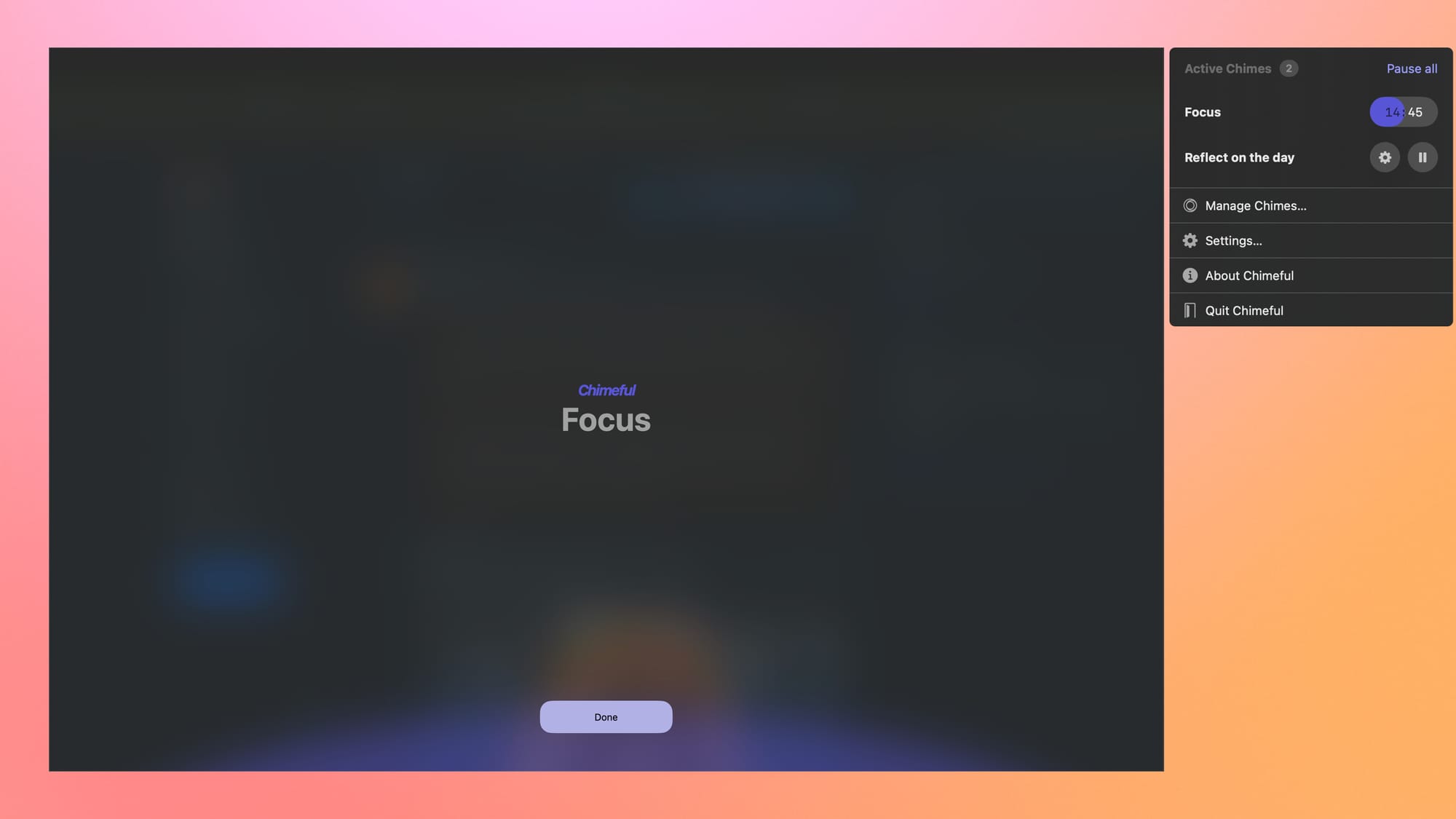
Cards on the table — I've never gotten on with Mac apps that try to help with time management. I've tried in the past, but some apps have overwhelmed me with the multitude of features, while others have missed the point of what it means to help with time management. So it was refreshing to see Chimeful come into my mailbox, and after spending a day with it, I've come to like how it helps me with managing time and working on tasks without being overbearing.
Developed by Martin Höller of Blue Banana Software, Chimeful lets users focus by creating chimes. They can be set to certain times, and when the time runs out, Chimeful covers your Mac's screen, letting you know that it's time to focus, relax, reflect on the day, or something else. For me, that's the best way of letting me know that it's time to switch off for a bit, as I've got no choice but to look at Chimeful's screen.
Initially, you can use one chime, but there is a paid tier available called 'Chimeful+' that unlocks unlimited chimes for $/£1.99 a month or $/£14.99 a year.
That's it for this month! Let me know about any apps you've been enjoying lately. And if you have a great app or an upcoming update you want to shout about, I'd love to hear about it for a future edition.
Thanks for reading.